4 Best free WordPress Google Analytics plugins
Get to know the visitor activity on your website, use a WordPress Google analytics plugin,

Top free Google Analytics plugins for WordPress.
Having analytics running on your Website can get you access to all the data about viewers, When they come to your website, how many are there, geo locations, time of visiting, average time spent on your website.This all can be achieved with the help of Google Analytics.
To view Google Analytics on your WordPress website, you can use a plugin to get all the data right at your dashboard. For this feature you can use a plugin, We have created a list of best free WordPress Google Analytics plugins.
Most popular WordPress Google Analytics
1) Google Analytics By Yoast
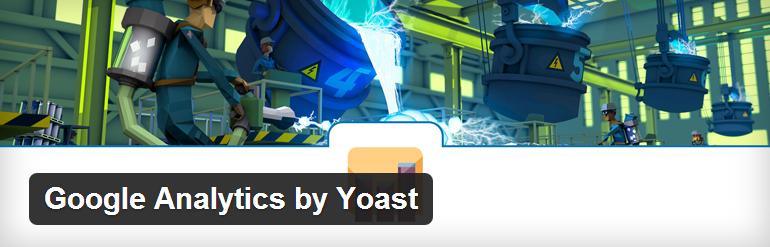
This is one of the most popular plugin to add Google Analytics to your website. This an easy to use plugin which uses Google Analytic API to authenticate your website, With easy to use interface you can view multiple visitors data just from Dashboard.
Outbound and download link clicks are noted for tracking which viewers are leaving your website, If you are running affiliate or have files to download the you can know that which products are working best.
Highlights & Features
- Easy to use.
- SEO friendly.
- Dashboard for analytics.
- Track outbound links.
2) Google Analytics Dashboard

Google Analytics dashboard is another WordPress plugin which can get the most of your Google Analytics right on your WordPress admin dashboard. With this you have the options to view real-time visitors, Basic tracking, and Analytics report. Even with this you don’t have to get leave the Admin panel of your WordPress website to access the Analytics report.
Highlights & Features
- Real time view.
- Basic tracking.
- Analytics Report.
- Access from dashboard.
3) WP Google Analytics

This plugin is a bit different, with this you can track site speed, you can use custom variables that can help you track additional data on page views, You can track custom variables for, authors, categories, tags, context, date, or anything you want to custom track.
Highlights & Features
- Track site speed.
- Track Custom variables.
- Google’s asynchronous tracking method
- Log 404, and outgoing links.
4) Better Google Analytics

Better Google Analytics provides you with tons of features and ways by which you can do tracking right from your dashboard, you have the options of choosing Basic tracking, Google Analytics Dimension Tracking, Social Button Engagement Tracking, Reporting Features for indivisual page or url tracking, Advanced Features, and widget.
Highlights & Features
- More than just simple Analytics tracking.
- Multiple tracking features,
- Individual page or URL tracking.
- Tracking from dashboard.
Conclusion
These are the best free Google Analytics plugins for WordPress, you have the option to get the Analytics report in WordPress right form your Dashboard. All the plugins are different, so choose the one best suited for your needs, we make the list depending on the plugin which is most suited for maximum number of websites and the amount of load they put on the servers.
Further read:
- 3 Best free Heatmap plugins for WordPress
- 5 Best free Google fonts plugins for WordPress
- Why you need Google Adsense
- Maximum number of adsense ads allowed on a web page
- Must read before applying for Google Adsense
If you liked the post then please share it, and to ask a question or for starting a conversation use the comment section below.








