How to Change Default Media Upload Location in WordPress
Learn how to change default media location in WordPress
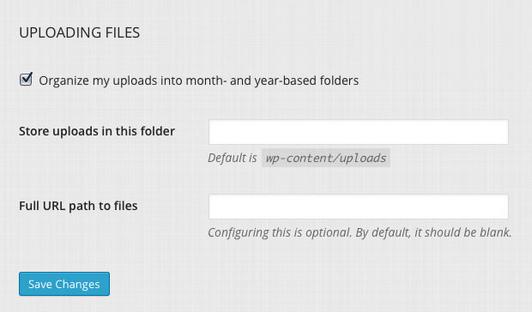
In the recent updates of WordPress many of the people are not able to see the option to change the default media upload locations. One of our client asked us to change their default upload locations as they were not able to find it. If you have already changed the default media upload folder then you will see the option but for the new ones sadly this is not there.
This was done by WordPress to make the WordPress CMS more secure, but for those who like to change the default media upload location, they have stuck as there is no option available. To do this you have to get into little coding to achieve this, one other option will be by using a plugin.
By using code
Before we start you should keep in mind that this part is for those who know what they are doing.
Now for this you have to make changes to your wp-config.php file in the root directory, for this you can use file manager in your hosting, or can edit file through ftp client.
Now you have to insert the below code in this file.
[code]define(‘UPLOADS’, ‘files’);[/code]
This code will replace the wp-content/uploads to files directory, after this your default upload directory will be www.yourdomain.com/files instead of www.yourdomain.com/wp-content/uploads/.
You can change the word files to anything you like to name your directory.
By using plugin
For those who don;t want to get into coding can use a plugin called upload url and path enabler. This plugin will get the functionality back which the WordPress removed. You just have to install and active the plugin, and this will get these fields in the WordPress again.
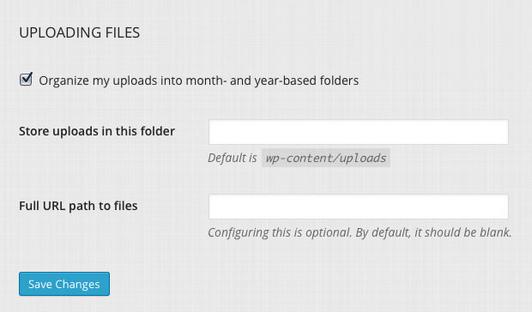
With this you get these fields back, and can put the urls in the fields and hit save changes.
In both case the option to organize my uploads into month and year based folders will be there, and we like to suggest you to keep this checked. This will keep the media files organized and clean.
So these are the two ways by which you can change the Default Media Upload Location in WordPress. You can either of them depending on your comfort and skills.
Further read:
- How to reset WordPress website to default
- How to disable self pingbacks in WordPress
- How to setup email address that uses your domain
- How to limit comment length in WordPress
If you liked the post then please share it, and to ask a question or for starting a conversation use the comment section below.
You can follow us on twitter, facebook, Google+







