6 Best free WordPress watermark plugins
List of best free WordPress Watermark plugins.
Images are something that make our website beautiful, perhaps you have seen that posts with images tends to attract more readers than with the post with no images. You must know that to use an image you should hold the copyright of the image or the image should be under creative commons.
Having watermark on an image can increase the branding of your website, if someone uses your image on their blog then the watermark will display your brand. If you have your images that you like to have watermark on, then you should use a plugin to easily place a watermark on the image. You can refer to our list of best free WordPress Watermark plugins to find the best suited for your website.
1 – Easy Watermark

Easy watermark is a powerful tool to get the watermark on images that are uploaded to your WordPress media library, This is a light weight plugin which can easily place the watermark of your choice on your jpg, png, gif files. You can fully control the transparency while placing your watermark on png and gif images.
Set the transparency from 0 to 100%, you can even select the text to watermark your images. All the sizes of the image will be watermarked by this plugin.
Highlights & Features
- Light Weight Plugin.
- Support Multiple file types
- Watermarks all sizes.
- Full Control over transparency.
2 – Image Watermark

Image watermark is a plugin which will watermark all your images, new uploads as well as the old ones which are in your WordPress media library. Choose the place in your image where you like to place the watermark, don’t worry about the transparency as the plugin have got it all covered.
If you are worried about your images being copied then this plugin will disable right clicking on the images of your WordPress website.
Highlights & Features
- Chose the position of watermark.
- Transparency level.
- Watermark old/new uploads.
- Disable right click on images.
3 – Watermark Reloaded

Watermark reloaded will make place watermark with images or in text format, whichever you like. If you want to place text watermark then you have the option to choose the font, color on all the size of the images, thumbnail, medium , large etc. you can even select the background color of the watermark you place on the images.
If you want more options than you can choose a pro version for added features to watermark.
Highlights & features
- Watermark with image or text.
- Choose background color.
- Font, color for text watermark.
- Set opacity.
4 – Watermark WP Image Protect

Watermark WP Image protect will get your images watermarked in a remarkable way, a fully customizable way will let you place the watermark the images without editing the original image so this way you don’t have to re-upload the image if you want to remove watermark from an image.
If you like to remove watermarks then you can do that from the admin panel, you can even reposition, alter or remove the watermarks at any time.
Highlights & Features
- Customizable.
- Text watermarks.
- Choose font, color, alignment, transparency, etc.
- Option to remove watermarks.
5 – Watermark

When you want to use the watermark then this is one of the great solutions this plugin uses .htaccess file to place watermark on the images, this means that the original image is not altered when ever you download the images with ftp then those images will not have a watermark.
This way when you can remove the watermark any time you want.
Highlights & Features
- Watermark with .htaccess.
- Original image will not be altered.
- Remove watermark by deactivation.
- Available in three languages.
6 – Smart Watermark

Who doesn’t like to do things the smart way, well for this you have a smart watermark plugin to watermark your images in the smart way that you deserve. You can use bulk watermark to watermark multiple images at once, You can restore to original image if you want to remove the watermark as this plugin keeps a backup for the images for your website.
Highlights & Features
- Bulk watermarking.
- Restore to original image option.
- Choose Watermark placement.
- Transparency support.
Conclusion
This is the list of best free WordPress watermark plugins that can ease your image watermarking needs, If you know any other plugin that should be on our list then feel free to drop us a comment in the comment section below.
If you likes the post the don’t forget to share it,
Further read:



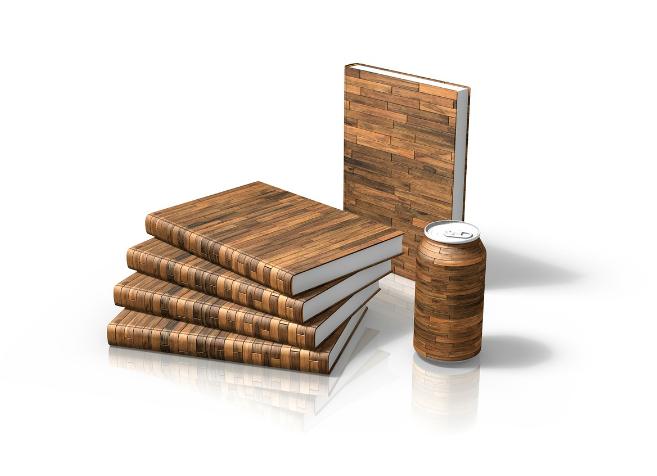










Hello, what is the best free watermark for already uploaded images in media library ?
Also working for woocommerce ?
Thanks a lot.
Hi there, image watermark by dfactory can get your old images that are already uploaded to your WordPress website watermarked.
Hope this helps.