The 4 Best free table plugin for WordPress

This a list of top free table plugin for WordPress.
Tables is a very interesting yet important way to display data, a table helps to display all the data in a perfectly organized way. Use of tables in WordPress website can help your users to easy grasp the information that is being conveyed. Many website owners like to use table to show the prices of products or to display specifications etc, Tables have multiple use when it comes to show data in an organized way.
Table is such a powerful tool that many of the short-code plugins have a table functionality included in them, But for those who wants to use tables in their routine use a separate plugin just for tables. If you also want to add table functionality to your WordPress website then you should also go for a plugin, to choose the right one for your website here we go with our best free table plugin for WordPress.
1 – TablePress

TablePress is a popular plugin to create tables for your website easily, this is a successor of WP table reloaded which is a one of the popular table plugin too. To make a table you don’t need to know HTML as there is no coding included while making a table, you can insert any kind of data in the table which can even be calculation of formulas.
This plugin comes with javascript library by which features like filtering, sorting, pagination, etc will be available. It’s easy to put the tables in your post or page, you can even put a table in text widget and tables can be imported or exported in CSV file format.
Highlights & Features
- No coding.
- Javascript library.
- can place table anywhere.
- Import or export in CSV file.
2 – Easy Table

Easy Table is created with simplicity kept in mind, you don’t have to know any HTML with this plugin too. This plugin doesn’t have a graphical interface so you can place table data directly in the post or page. You can add sorting capability to your tables with the help of tablesorter plugin.
You can extract the table data in the form of CSV file format, this can be displayed in table format.
Highlights & Features
- Easy to implement.
- No HTML code.
- Type table data directly in post.
- Table data in CSV format.
3 – Ultimate table
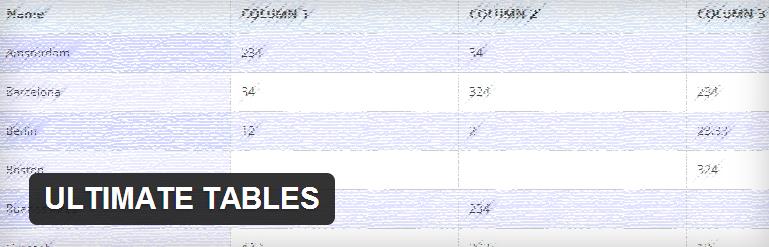
Ultimate tables is a plugin which can give you an option to build a table in three different designs and you can insert multiple tables in a post or page. When you create a table with ultimate table plugin you have the option to reorder or change the number of rows or columns, giving you full control over management of table.
To insert a table in the post you can also use short-code, with this plugin you have the widget option to have tables in widget area.
Highlights & Features
- Insert tables at once.
- 3 designs to choose from.
- HTML inside cell.
- Ordination numerically or alphabetically.
4 – Footable
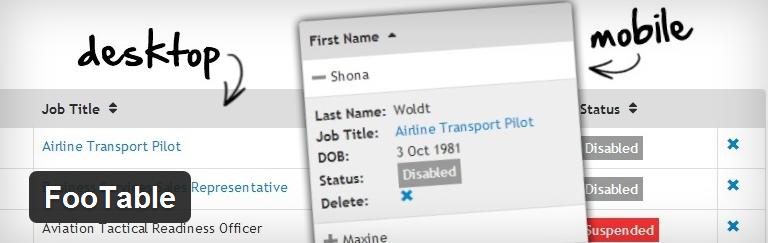
Footable is a plugin which can be really useful for the displaying tables in the smaller devices like mobiles, when a user sees the table in smaller device then to make it fit certain columns are hidden, these hidden columns still can be seen by expanding the rows. This plugin is mainly used to make your existing tables responsive.
Options like sorting, filtering or paging are there to add to user functionality. If you want to change the look of the tables then you have 3 table themes or an option to choose custom CSS.
Highlights & Features
- Make tables responsive.
- Hiding columns.
- Three table themes.
- Custom CSS.
Conclusion
This is our list of best free table plugin for WordPress, if you like to suggest a plugin which should be on our list then feel free to tip us about it. We would also like to hear your from you don’t forget to drop a comment.
If you like the post and the work we do then please share it, sharing help us grow.
Also Read:








